File sharing –
easy, quick, secure
FILESTONE file exchange system
fully controlled information sharing
File
sharing –
easy, quick,
secure
FILESTONE
file exchange system
fully controlled
information sharing
Have to send information to partners or remote colleagues?
?
Have limitations on sending information out of the office? Have delays in approvals of transfer the information outside?

FILESTONE corporate controlled file exchange system:
– is located in the corporate network
– designed for secure files transfer, including large ones
– for recipients outside the corporate network and remote branches
CONVENIENT

Simple intuitive interface easy to learn and use

Automated check for malware and files of prohibited formats

Automation of security checks
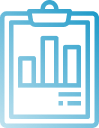
Increased safety comes with lower costs
EFFECTIVE
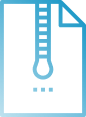
Sharing information securely without using public services
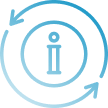
Automatic notification about files checking, delivery and downloading

Reducing the load on mail servers and the corporate network

Freeing up security resources for critical tasks
SIMPLE AND RELIABLE
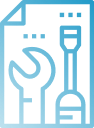
Implemented entirely in open source software
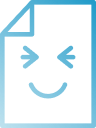
Works in various operating systems and browsers

Unlimited
license
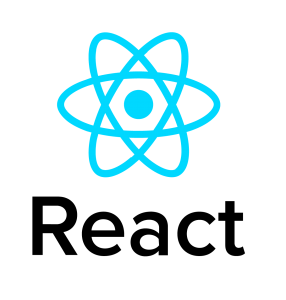
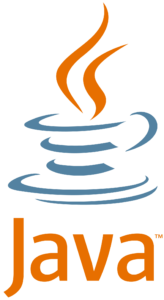



HOW TO SEND A FILE

SENDING
REQUEST
On the application page, enter your email address, which will receive a link to download and send the file

UPLOADING
THE FILE
Fill out a simple web form, select a file and click the download button

SENDING
THE FILE
After verification, a letter is sent to the recipient with the data necessary to download the file
CHECKING THE FILE

Automatic scanning for viruses and forbidden formats
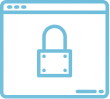
Blocking suspicious files
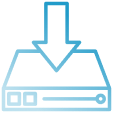
Availability for download only after approval

All operations are logged
RECEIVING THE FILE

The recipient receives
a letter with a link

The recipient
downloads a file
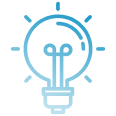
The sender
receives notification
FULL CONTROL
behind the process of transferring and the contents of files from the side of the Security
SENDING BIG FILES
without using publicly available services (Google Drive, Dropbox etc.)
AUTOMATION
– data control
– notification system
– ensuring the information security
CONVENIENT SETUP
– notifications (e-mail, SMS)
– parameters of access, transfer, storage
– authorization parameters
RELIABLE PROTECTION
– authorized access
– two-factor authentication
– full logging
CUSTOMIZATION
– system design in a corporate brand book style
– remote installation and configuration
– fast staff training
OPPORTUNITIES
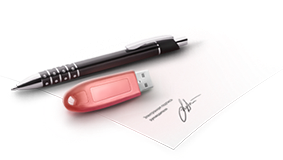
Electronic signature to ensure the integrity and authenticity of transmitted information

Integration with DLP systems and data loss prevention

Using elements of artificial intelligence to control transmitted data
PROTECTION
from unauthorized information transfer
AUTOMATION
of work of employees responsible for information security
REDUCED LOAD
to the corporate data network and mail servers
OPTIMIZATION
OF IT STANDARDS
corporate network and security protocols
CONVENIENT SERVICE
interaction with contractors and partners, the image of a high-tech organization
REAL COST
SAVING
of the enterprise budget by automating the work of employees
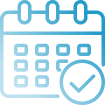
20+
years in business

50+
professionals
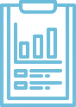
200+
large projects

